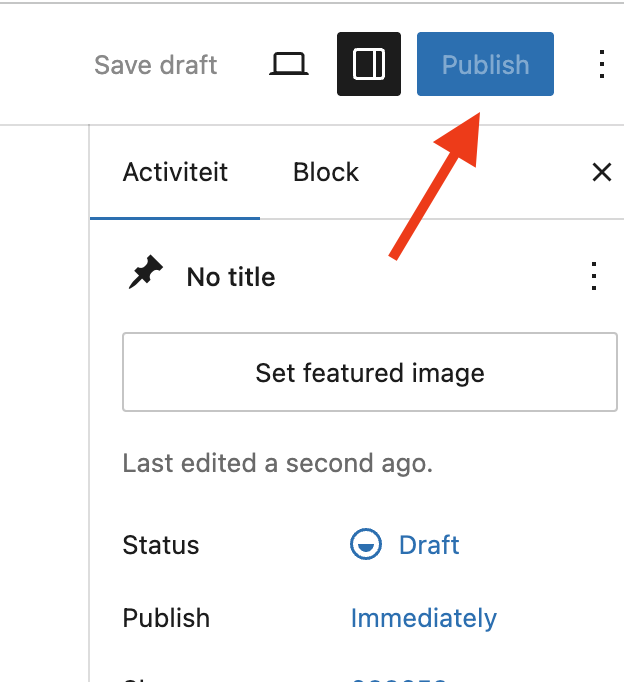Hoe voeg ik een activiteitsitem toe?
HOW DO I ADD AN ACTIVITY ITEM (IN ACTIVITIES)
Screenshot of the section to be edited:
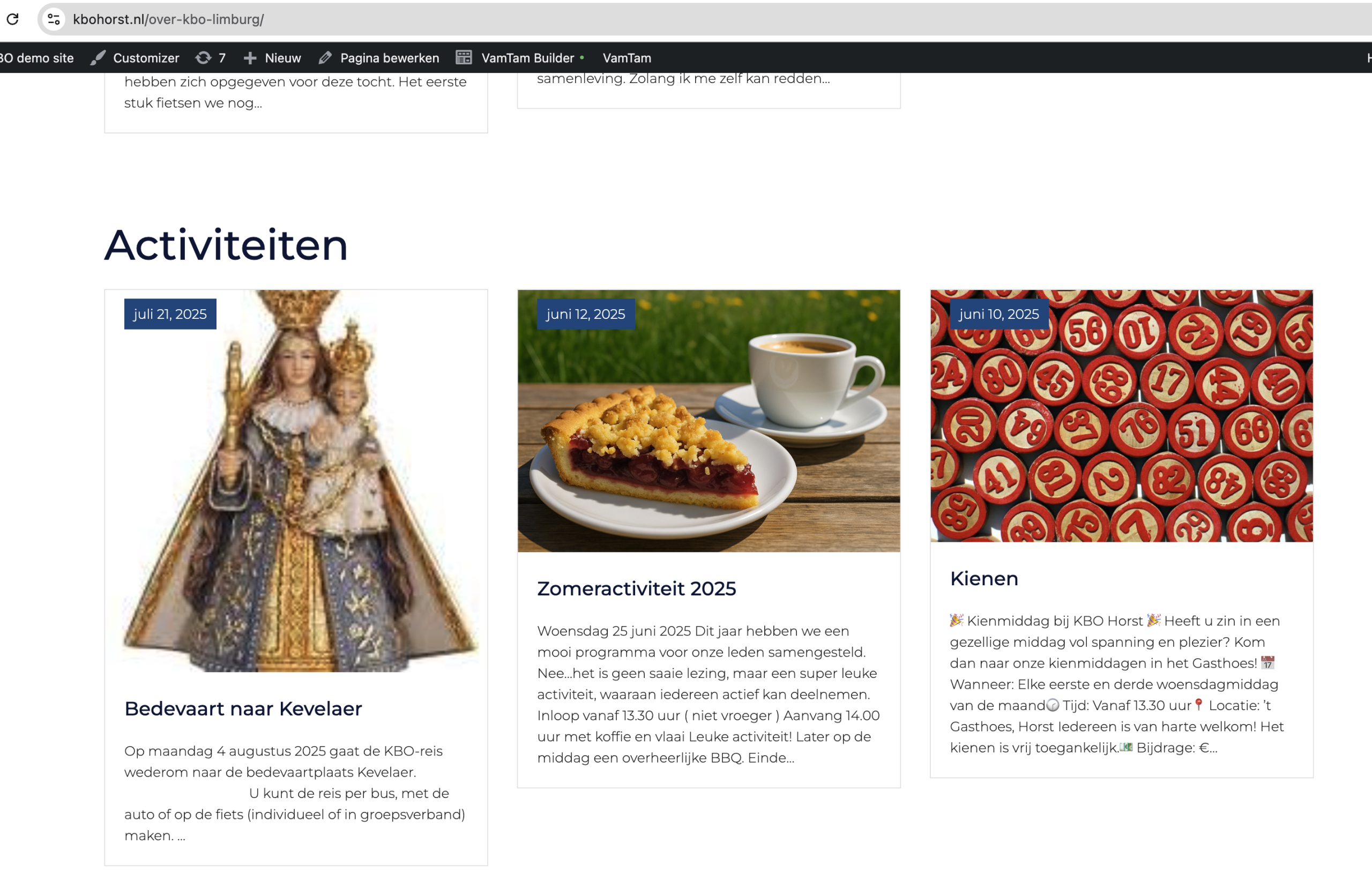
To add a new activity item to the list, you need to add a new Activities item.
This item will be retrieved and automatically displayed in the section above.
To add a new ACTIVITIES item, go to the Site backend dashboard.
Go to Activities (1) -> Add New Activity (2)
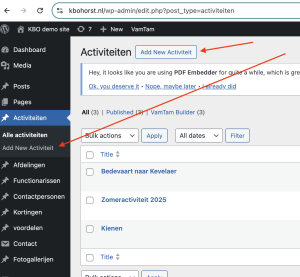
On the next page, a number of blank form fields will appear.
First, click the Use Standard Editor button so you can add content using the backend’s standard editor.
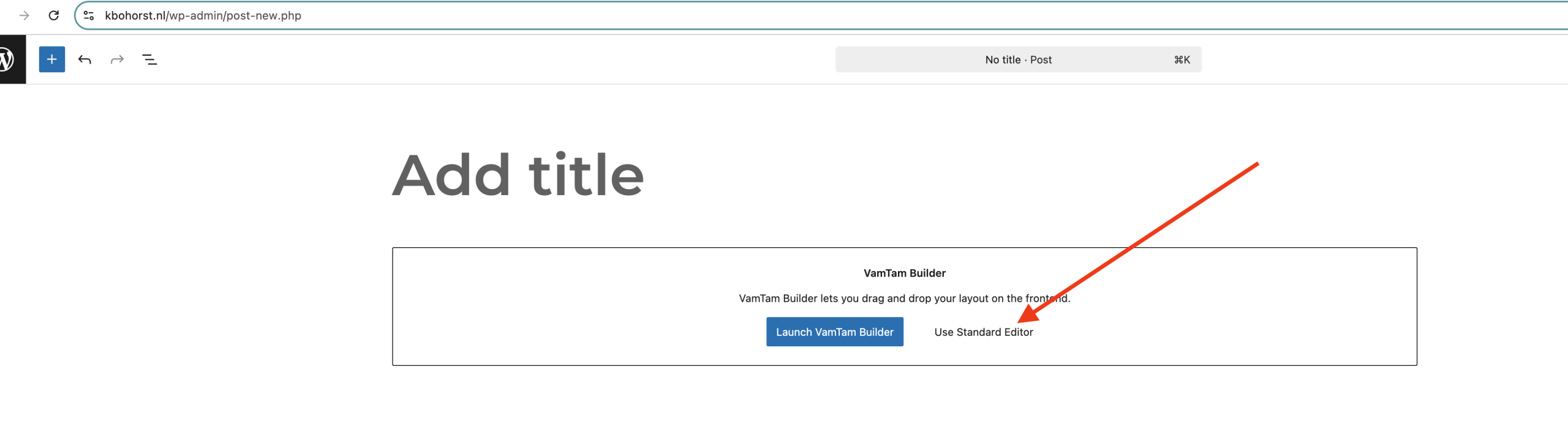
Add necessary details such as activity title (1) , content (2) , and image (3) .
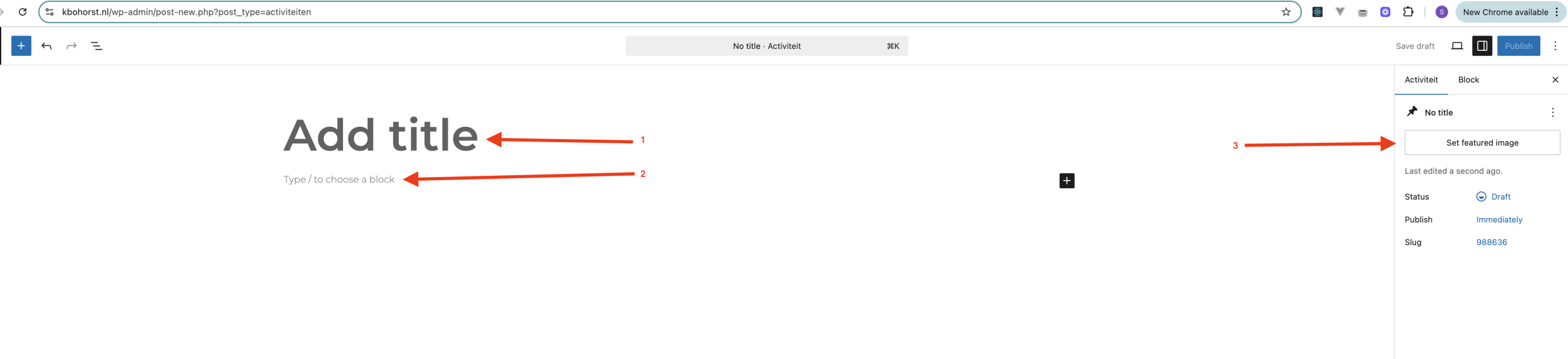
After adding the news story details, click the Publish button .